






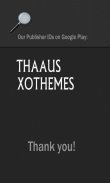
Next Launcher Theme Kromium BW

Descripción de Next Launcher Theme Kromium BW
We proudly introduce an absolutely free 3d and 2d app "Kromium BW" (black and white)
I wouldn't risk my phone installing free apps that may have unsafe compromising permissions.
So my choice is to make this Free and No ads whatsoever for you!
Permissions on our app are only for access to our cloud-based wallpapers
<b>" DimensionX has the best quality at great price "</b>
Note: we have other colors available.
<b>WHAT WILL YOU GET? </b>
• 1 complete theme FREE(value=$2.99)
>> 99% of graphics are changed
• 599 extra custom HD Icons FREE
• 2 Wallpapers
>> 2 HD custom local wallpapers
>> BONUS 6 extra wallpapers cloud-based
• 2D and 3D Modes support (as shown in pics)
• 1-click auto-apply button
• Optimized file size to save you storage space
NEW FEATURE: Glass Stage in 3D! See picture. As you change the dock, you can see the stage spins.
<b>Directions:</b>
This is a highly customizable theme for Next Launcher 3D.
Please make sure that you have purchased and installed the latest version of the Next Launcher 3D.
<b>Installation in 2D normal classical mode</b>
1. Open Next Launcher 3D
2. Press menu on your desktop
3. Select Theme in Menu
4. Select "Installed"
5. Select theme Kromium BW and Apply
<b> Change to 3D mode </b>
1. Open Next Launcher 3D
2. Press menu on your desktop
3. Select "Preferences"
4. Switch to "3D mode"
<b>Select Theme in 3D mode</b>
1. Press Menu on your desktop
("Menu" also the 5th button on your dock on your desktop)
2. Select "Theme"
(the button looks like a hand)
3. Select "Installed"
4. Select Kromium BW and Apply
<b>Change wallpaper</b>: Open this app
1. Open your app drawer and open this app.
2. Select Wallpaper in this app menu.
3. Select Extra Wallpaper
You can create a shortcut to the app for easier finding.
<b>Troubleshooting</b>:
1.If you don't see the theme, try the following:
- Update NEXT Launcher to latest version.
- Close Next Launcher 3d
- Open it again.
- Apply a NEXT Default theme
- Follow Installation for 2D mode direction above again.
- Follow Installation for 3D mode after.
2. Why not all icons are applied?
Icons can be manually applied at this time due to Next Launcher limitation.
If you have any questions, please email me: <a href="mailto:Ten.Designer@gmail.com">Ten.Designer@gmail.com</a>
If you prefer a different colors or see other themes, have a look at our store on Google:
Link: <a href="https://www.google.com/url?q=https://www.google.com/url?q%3Dhttp://goo.gl/taIyIa%26sa%3DD%26usg%3DAFQjCNFu5hvV7vLqBLdGuQYW8dYvF49czw&sa=D&usg=AFQjCNEht0fPhMZCgGuUyQmsYrY1a_Kb8Q" target="_blank">http://goo.gl/taIyIa</a>
Our social pages are:
Visit our Google+ page or Facebook page for all of our themes.
• <a href="https://www.google.com/url?q=https://www.google.com/url?q%3Dhttps://plus.google.com/%252BMichaelAXoThemes/posts%26sa%3DD%26usg%3DAFQjCNF4V2E3-j3m3lMRdXY3JPPBG1MEZg&sa=D&usg=AFQjCNFu095SG27LXtsgab3JNhRLME038Q" target="_blank">https://plus.google.com/+MichaelAXoThemes/posts</a>
• Facebook: <a href="https://www.google.com/url?q=https://www.google.com/url?q%3Dhttp://www.facebook.com/xothemes%26sa%3DD%26usg%3DAFQjCNHLTeSM8yuDmuxV9vSi20jK_PIV3A&sa=D&usg=AFQjCNH4m-BH_8FtYpJcUXzyQqvUJRXtmQ" target="_blank">http://www.facebook.com/xothemes</a>
• Website: <a href="https://www.google.com/url?q=https://www.google.com/url?q%3Dhttp://www.xothemes.com%26sa%3DD%26usg%3DAFQjCNEGkxhOoGd4rp-vQOxv92DgseJDzg&sa=D&usg=AFQjCNGIOm4sOzHw4slDZmGNMEW2w40KCA" target="_blank">http://www.xothemes.com</a> (see screenshots)
• Twitter: <a href="https://www.google.com/url?q=https://www.google.com/url?q%3Dhttp://www.twitter.com/@xo_studio%26sa%3DD%26usg%3DAFQjCNHoZknFXlsqm6gEYhS7VoV4BEMC7g&sa=D&usg=AFQjCNHsVAttpmiUhC3JrhYNtHZeFhqMZw" target="_blank">http://www.twitter.com/@xo_studio</a>
Sincerely,
Michael Au
DimensionX
Next Launcher 3D Theme Kromium BW
This theme is not affiliated with next launcher theme maker nor zt.art
Note: 20 special icons, covers the main apps of the phone such as dial, SMS, Playstore and so on. The other special icons must be set manually.
</div> <div class="id-app-translated-desc" style="display:none">Estamos orgullosos de presentar una aplicación 3d y 2d absolutamente libre "Kromium BW" (blanco y negro)
Yo no me arriesgaría mi teléfono la instalación de aplicaciones gratuitas que pueden tener permisos comprometedoras inseguras.
Así que mi elección es hacer de este gratuito y sin publicidad alguna para usted!
Los permisos en nuestra aplicación son sólo para acceder a nuestros fondos de pantalla basados en la nube
<b> <font color="blue" size="6"> "DimensionX tiene la mejor calidad a un gran precio"
Nota: tenemos otros colores disponibles.
<b> <font color="Blue" size="5"> ¿Qué se consigue?
& # 8226; 1 tema completo GRATIS (valor = $ 2,99)
>> 99% de los gráficos se cambian
& # 8226; 599 de encargo adicional HD Iconos GRATIS
& # 8226; 2 Wallpapers
>> 2 HD fondos de pantalla personalizados locales
>> BONUS 6 fondos adicionales basado en la nube
& # 8226; 2D y apoyo Modos 3D (como se muestra en las fotografías)
& # 8226; 1-haga clic en el botón de aplicación automática
& # 8226; Tamaño de archivo optimizado para ahorrar espacio de almacenamiento
NOVEDAD: Cristal de Exposición en 3D! Ver la imagen. A medida que cambia el muelle, se puede ver el escenario gira.
<b> <font color="Blue" size="5"> Instrucciones:
Este es un tema altamente personalizable para Siguiente Lanzador 3D.
Por favor, asegúrese de que usted ha comprado e instalado la última versión del siguiente lanzador 3D.
<b> Instalación en modo 2D clásico normal
1. Abra Siguiente Lanzador 3D
2. Pulse menú en el escritorio
3. Seleccione Theme en Menú
4. Seleccione "instalado"
5. Seleccionar tema Kromium BW y Aplicar
<b> Cambiar al modo 3D
1. Abra Siguiente Lanzador 3D
2. Pulse menú en el escritorio
3. Seleccione "Preferencias"
4. Cambiar a modo "3D"
<b> Seleccionar tema en modo 3D
1. Pulse Menu en tu escritorio
(También el botón quinta "Menu" en el muelle en el escritorio)
2. Seleccione "Theme"
(El botón se parece a una mano)
3. Seleccione "instalado"
4. Seleccione Kromium BW y Aplicar
<b> Cambiar fondo de pantalla : abrir esta aplicación
1. Abra el cajón de aplicación y abrir esta aplicación.
2. Seleccione Fondo en este menú de aplicaciones.
3. Seleccione Wallpaper extra
Puede crear un acceso directo a la aplicación para encontrar más fácil.
<b> Solución de problemas :
1.Si usted no ve el tema, intente lo siguiente:
- Actualización SIGUIENTE Lanzador a la última versión.
- Cerrar Siguiente Lanzador 3d
- Abre de nuevo.
- Aplicar un tema predeterminado SIGUIENTE
- Seguimiento de instalación para el modo 2D dirección anterior de nuevo.
- Seguimiento de instalación para el modo 3D después.
2. ¿Por qué no se aplican todos los iconos?
Los iconos se pueden aplicar de forma manual en este momento debido a la limitación Siguiente Launcher.
Si usted tiene alguna pregunta, por favor envíeme un correo electrónico: <a href="mailto:Ten.Designer@gmail.com">Ten.Designer@gmail.com</a>
Si prefiere un color diferente o ver otros temas, eche un vistazo a nuestra tienda en Google:
Enlace: <a href="https://www.google.com/url?q=http://goo.gl/taIyIa&sa=D&usg=AFQjCNFu5hvV7vLqBLdGuQYW8dYvF49czw" target="_blank">http://goo.gl/taIyIa</a>
Nuestras páginas sociales son:
Visita nuestra página de Google+ o página de Facebook para todos nuestros temas.
& # 8226; <a href="https://www.google.com/url?q=https://plus.google.com/%2BMichaelAXoThemes/posts&sa=D&usg=AFQjCNF4V2E3-j3m3lMRdXY3JPPBG1MEZg" target="_blank">https://plus.google.com/+MichaelAXoThemes/posts</a>
& # 8226; Facebook: <a href="https://www.google.com/url?q=http://www.facebook.com/xothemes&sa=D&usg=AFQjCNHLTeSM8yuDmuxV9vSi20jK_PIV3A" target="_blank">http://www.facebook.com/xothemes</a>
& # 8226; Sitio web: <a href="https://www.google.com/url?q=http://www.xothemes.com&sa=D&usg=AFQjCNEGkxhOoGd4rp-vQOxv92DgseJDzg" target="_blank">http://www.xothemes.com</a> (ver capturas de pantalla)
& # 8226; Twitter: <a href="https://www.google.com/url?q=http://www.twitter.com/@xo_studio&sa=D&usg=AFQjCNHoZknFXlsqm6gEYhS7VoV4BEMC7g" target="_blank">http://www.twitter.com/@xo_studio</a>
Atentamente,
Michael Au
DimensionX
Siguiente tema Lanzador 3D Kromium BW
Este tema no está afiliada a la próxima máquina de tema lanzador ni zt.art
Nota: 20 iconos especiales, cubre las principales aplicaciones del teléfono, como la marcación, SMS, Playstore y así sucesivamente. Los otros iconos especiales deben ajustar manualmente.
</b>
</b>
</b>
</b>
</b>
</font></b>
</font></b>
</font></b></div> <div class="show-more-end">


























